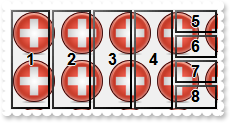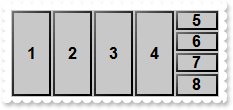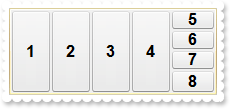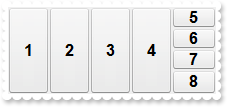|
6
|
How do I put a picture on the control's background
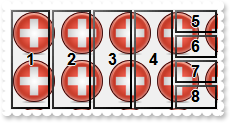
With Exstatusbar1
.BeginUpdate()
.Picture = Exstatusbar1.ExecuteTemplate("loadpicture(`c:\exontrol\images\zipdisk.gif`)")
.VisualAppearance.Add(4,"c:\exontrol\images\border.ebn")
.VisualAppearance.Add(5,"CP:4 1 1 -1 -1")
.BackColorPanels32 = &H5000000
.Format = "1,2,3,4,(5/6/7/8)"
.Debug = True
.EndUpdate()
End With
|
|
5
|
How do I change the control's foreground color

With Exstatusbar1
.BeginUpdate()
.ForeColor = Color.FromArgb(120,120,120)
.VisualAppearance.Add(4,"c:\exontrol\images\border.ebn")
.VisualAppearance.Add(5,"CP:4 1 1 -1 -1")
.BackColorPanels32 = &H5000000
.Format = "1,2,3,4,(5/6/7/8)"
.Debug = True
.EndUpdate()
End With
|
|
4
|
How do I change the control's background color
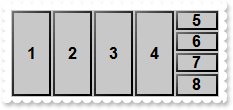
With Exstatusbar1
.BeginUpdate()
.BackColor = Color.FromArgb(200,200,200)
.VisualAppearance.Add(4,"c:\exontrol\images\border.ebn")
.VisualAppearance.Add(5,"CP:4 1 1 -1 -1")
.BackColorPanels32 = &H5000000
.Format = "1,2,3,4,(5/6/7/8)"
.Debug = True
.EndUpdate()
End With
|
|
3
|
How do I change the control's border, using your EBN files
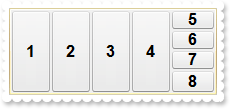
With Exstatusbar1
.BeginUpdate()
.VisualAppearance.Add(1,"c:\exontrol\images\normal.ebn")
.Appearance = &H1000000
.VisualAppearance.Add(4,"c:\exontrol\images\border.ebn")
.VisualAppearance.Add(5,"CP:4 1 1 -1 -1")
.BackColorPanels32 = &H5000000
.Format = "1,2,3,4,(5/6/7/8)"
.Debug = True
.EndUpdate()
End With
|
|
2
|
How do I remove the control's border
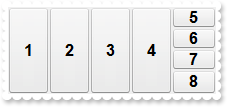
With Exstatusbar1
.BeginUpdate()
.Appearance = exontrol.EXSTATUSBARLib.AppearanceEnum.None2
.VisualAppearance.Add(4,"c:\exontrol\images\border.ebn")
.VisualAppearance.Add(5,"CP:4 1 1 -1 -1")
.BackColorPanels32 = &H5000000
.Format = "1,2,3,4,(5/6/7/8)"
.Debug = True
.EndUpdate()
End With
|
|
1
|
How can I change the control's font

Dim f
With Exstatusbar1
.BeginUpdate()
.VisualAppearance.Add(4,"c:\exontrol\images\border.ebn")
.VisualAppearance.Add(5,"CP:4 1 1 -1 -1")
.BackColorPanels32 = &H5000000
f = New stdole.StdFont()
With f
.Name = "Verdana"
.Size = 12
End With
.Font = f
.Format = """static text""[fg=255][a=17],11,22,(33/44)"
.EndUpdate()
End With
|